Got questions about using MyContinuum? We have some answers for you.
Getting Started | Applying to a Program | Registration & Payment | More Questions?
Getting Started
What is MyContinuum?
MyContinuum is the new application system for many programs offered by UW Professional & Continuing Education, a unit of UW Continuum College. It helps you apply for programs, register for classes, connect with an enrollment coach and more.
When you apply to a program, you’ll be directed to MyContinuum to complete your application.
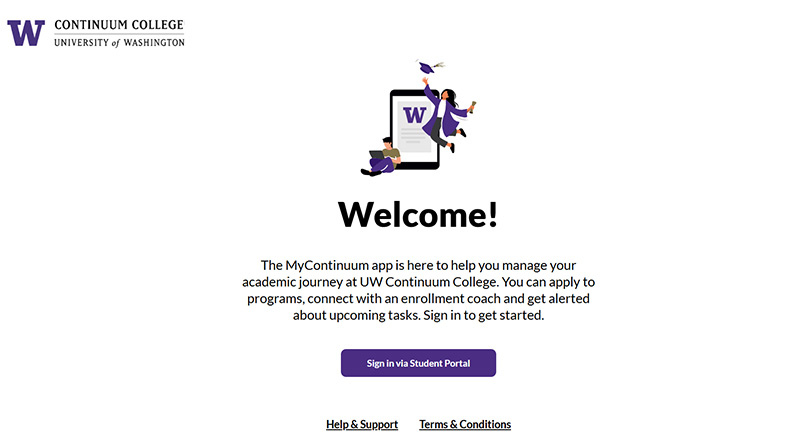
How should I log into MyContinuum?
There are three options: a UW NetID or with your Google or Apple email. If you’re a former UW or UW Professional & Continuing Education student, use your UW NetID. Otherwise, choose either the Google or Apple options.
Need a Google account? Follow these instructions to set one up.
What are “to-do’s” on MyContinuum?
To-dos are your tasks in MyContinuum. Required to-dos are marked with a deadline to help you prioritize what to do next.
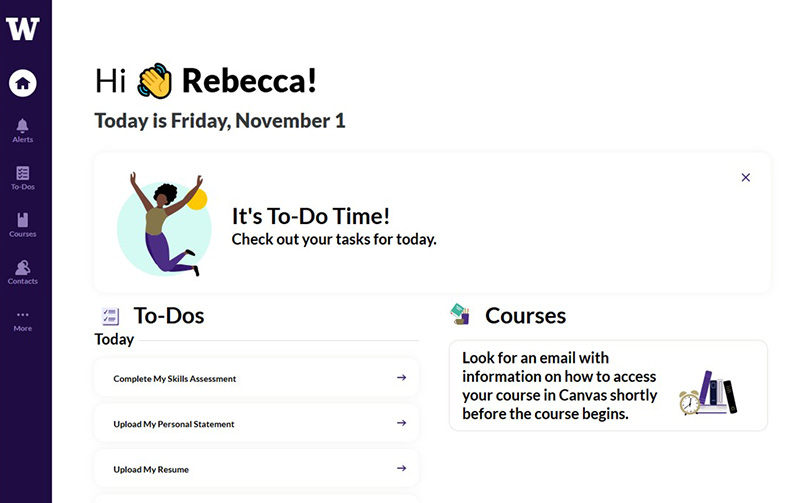
I can’t remember if I completed a certain to-do on MyContinuum. How can I check?
On MyContinuum, click on the Done tab under My To-Dos to see all your completed to-dos.
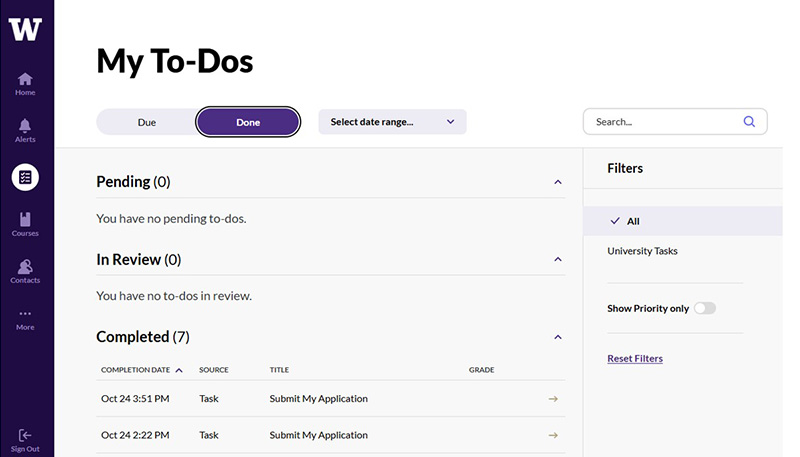
Applying to a Program
How do I enroll in a program on MyContinuum?
For detailed instructions, see How to Apply to a Program on MyContinuum.
I submitted an application and now I can’t find it. What should I do?
Make sure you log into MyContinuum with the same credentials you initially applied with. If you’re still having issues, please don’t submit a second application. Reach out to us at mycontinuumhelp@uw.edu.
The program I applied to is now waitlisted. What do I need to do next?
To get on the waitlist, make sure to submit your application and pay your application fee. If a spot opens up, we’ll get in touch. If you’re not offered a spot, you’ll have a chance to defer your enrollment to the next offering.
Registration & Payment
I applied, and now I just got a reminder to register. Didn’t I already enroll?
Applying and registering are separate steps. The application admits you to a program, but you still need to register for your course each quarter to secure your seat.
How do I register for my course?
Look for a to-do on MyContinuum to register for your course. This to-do will link you to a page for accepted students on the UW Professional & Continuing Education site. From there, you can find a link to register for your course. Note: UWPCE students do not register through MyUW.
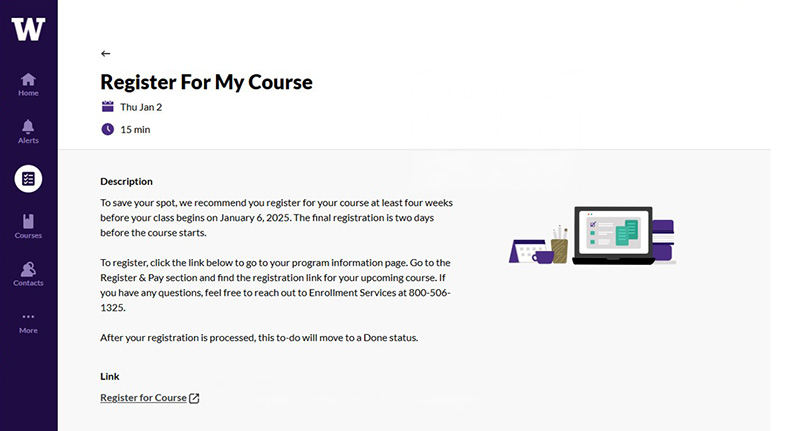
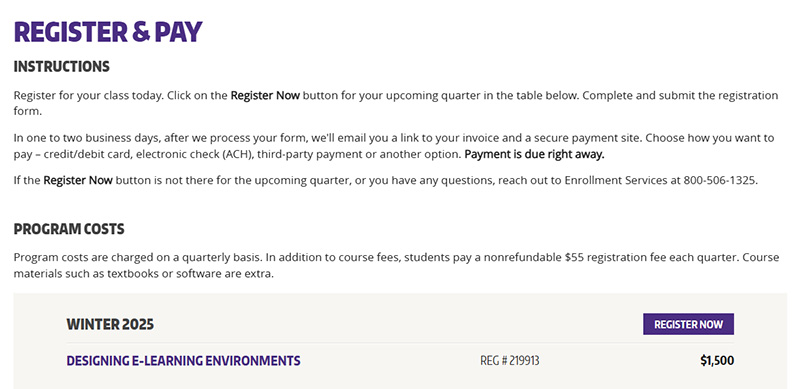
How do I pay for my course?
You’ll get an email with a link to the payment portal. Payment is due after you register. Please pay promptly; payment is considered past due 15 days after the invoice date.
If I don’t pay, will I be dropped from my course?
No. To drop a course, you need to email Registration Services at c2reg@uw.edu and include your name, student id number and course name.
More Questions?
We're happy to help. Reach out to an enrollment coach at enroll@pce.uw.edu.

